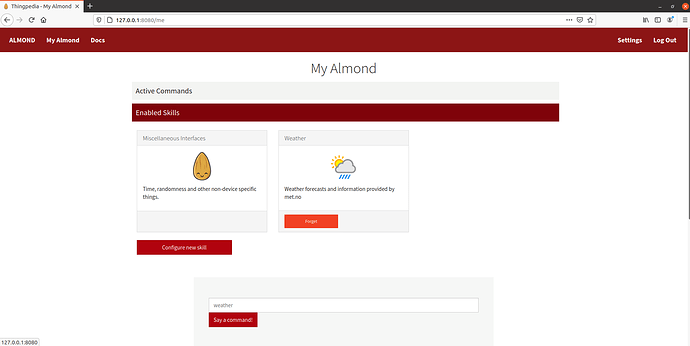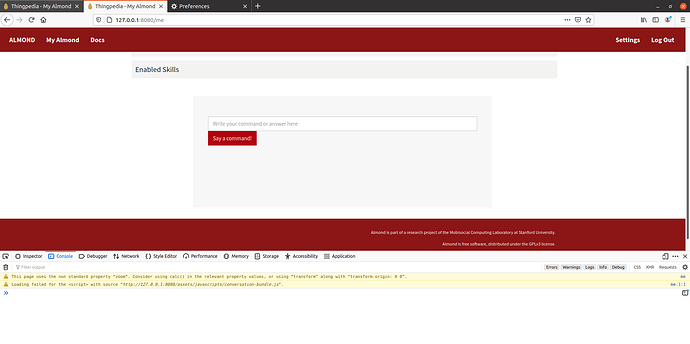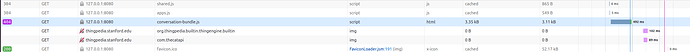Hi gcampax
I’m helping Felix to fix this. You are asking for -bundle files in public/javascripts in our almound-clound git clone. That’s probably the issue: We followed the Cloud Almond Installation and Configuration Guide on the Stanford pages. This guide does not mention cloning git. Instead it suggests using yarn. So our installation is based on yarn, not on git.
Looking at public/javascripts I see the following files:
ubuntu@ubuntu2004:~$ ls -1 ~/.config/yarn/global/node_modules/almond-cloud/public/javascripts
2fa_setup.js
ackee-min.js
admin.js
apps.js
device.js
devices-create.js
device-selector.js
docsearch.js
get-involved.js
index.js
jsoneditor.min.js
jsonlint.js
jstz.min.js
mturk_check.js
profile.js
qrcode.js
register.js
shared.js
status.js
validator.min.js
There are no -bundle files at all. It seems, as if yarn didn’t create them. Is this an issue in the yarn installation procedure or in the documentation? How can we recreate them?
We would appreciate, if you could shed some light on that. Many thanks in advance
FrankyB