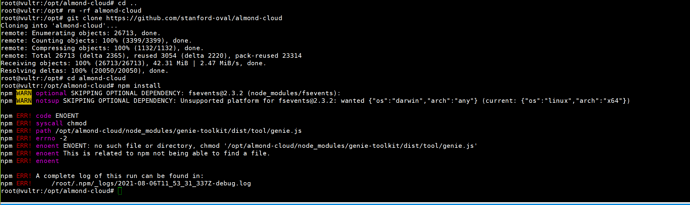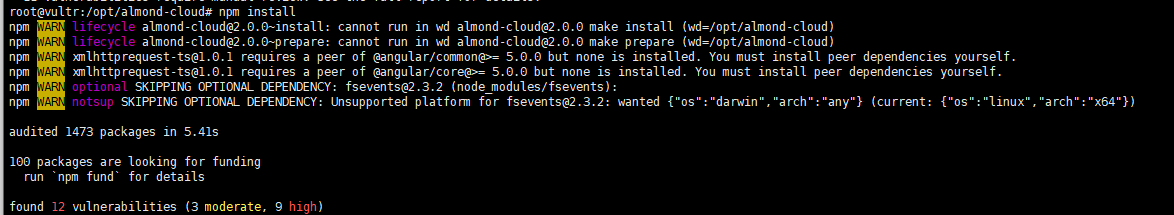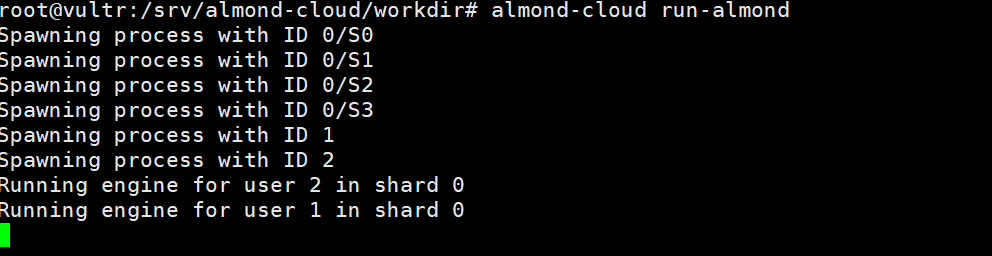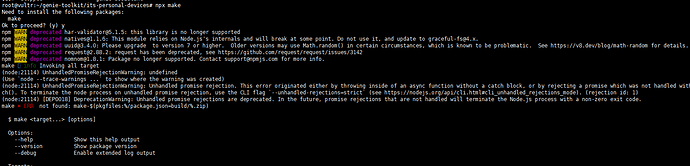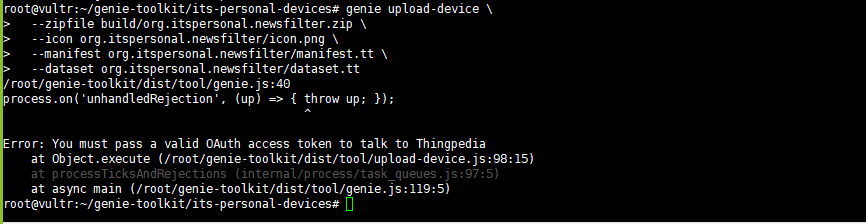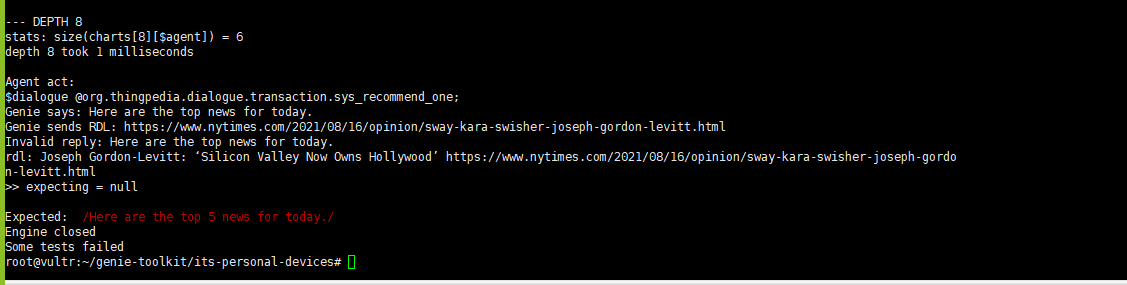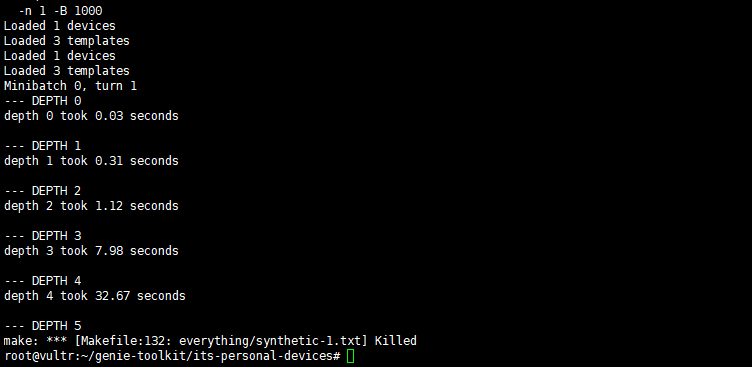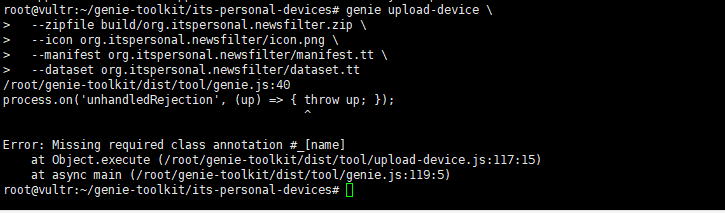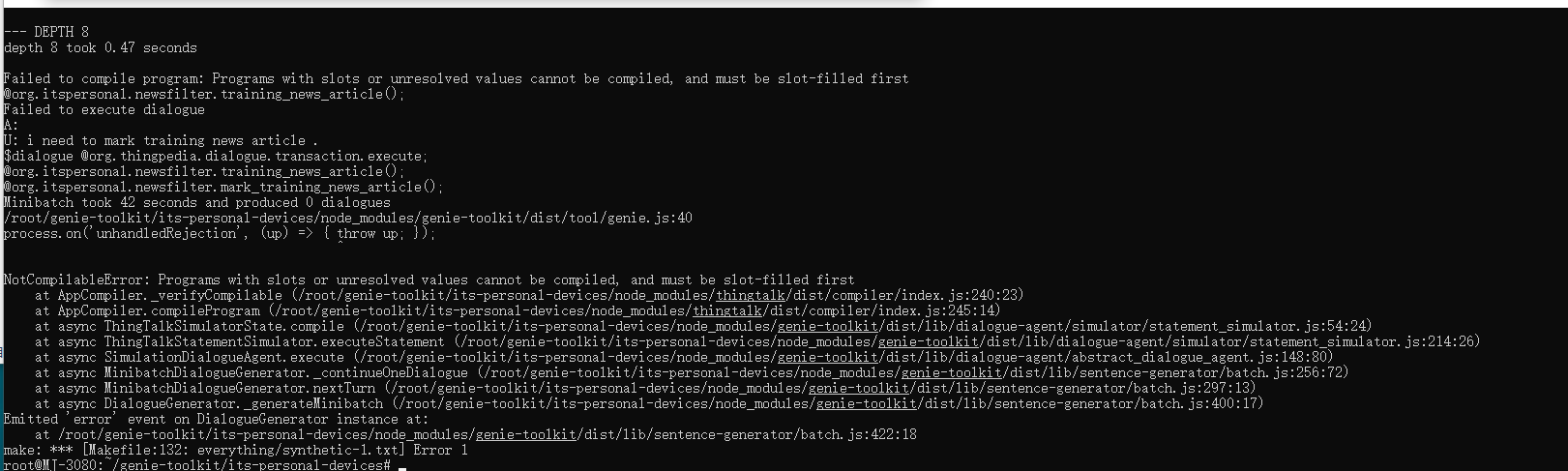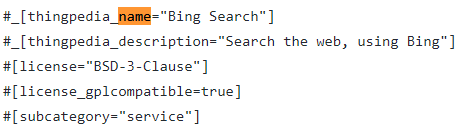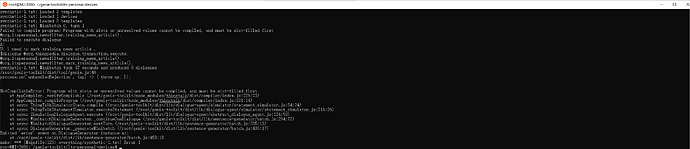Hi, my name is Anggrio and I’m a student from the Australian National University. I’m currently working on a project that wants to use Almond as the base for developing a text based virtual assistant that can filter news articles. A few months ago, I’ve posted in the forums here about our team’s progress in implementing it, specifically that we managed to deploy our own web Almond that can access a new news filter skill based on the developer key, but it did not have natural language processing capabilities.
In this semester, my team is looking to try and improve on our previous results by creating our own custom UI / webpages for Almond and implementing the natural language capabilities for our news filter skill. As such, we have some questions regarding how we should proceed with the project:
- First, if we want to create our own custom UI such that we can implement our own design of the homepage/login page/and so forth for the Almond, how should we connect to Almond?
Last semester, we used the Web Almond Only installation option for our project. Is there a file that we can tweak in the almond-cloud package to manipulate the UI of the webpages?
or is it possible to design our own UI/website first and then connect it to Almond using the Web Almond APIs?
I’m not sure which option is better or more specifically what are the differences between the two methods, most importantly in cases of connecting to a developer key or our own custom natural language model. - Second, I believe that a few months ago the automatic natural language training was dropped for new skills, which led our project to use the thingtalk language to test the news filter. Is this still unavailable for the newest Almond release?
If yes, then how can we train our own natural language model for our news filter skill? I believe that using Genie was mentioned as a suggestion before but we didn’t have time to implement that last semester. - Finally, we’ve tried to follow our previously working steps to deploy Almond-cloud to try and get Almond running again for some preliminary testing. However, we ran into some errors which didn’t happen last semester.
Using the base git address, the following error is produced when runningnpm install:
We’re not sure what’s causing this error, but we managed to get pass it by usinggit checkout v2.0.0to go to the Almond 2.0 branch. However, runningnpm installinstead raises some vulnerabilities as shown below:
Usingnpm audit, we found that the issues are: axios, dependency of actions-on-google; underscore, dependency of genite-toolkit; sanitize.html, dependency of foodoc; json-bigint, dependency actions-on-google; tar, dependency of genie-toolkit. We tried to usenpm installto install the latest versions of those packages and we’ve also tried runningnpm audit fixbut neither of them seem to solve the vulnerabilities.
We then tried to just continue running it as a test and it seems to get stuck in either step 5 or step 6 since the step 5 output is as follows:
While it does allow us to access a deployment of Almond cloud, we found that it doesn’t go to our assigned url variable (which worked last semester) and that while we can login and go around the website, the Almond itself is not connected (the error is failed to load resource, status 404 not found).
Any help with these three problems would be greatly appreciated.
Thank you