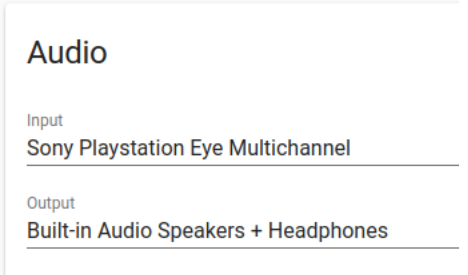Hi,
I apologize, if this is not customary here (I’m a newbie…), but as I see that you got the issue pretty much handled,so I wish to continue the topic with a very similar issue.
I’m running Home Assistant OS 6.6 + core-2021.11.5 + supervisor-2021.10.8 with addon Almond version 2.0.1on Raspberry Pi 4B 4GB, tried with Jabra 501 and some Microsoft USB headset as audio hw.
I cannot hear anything drom the speaker, nor is HA + Almond reacting to my voice commands.
I could not find from the log (Almond log under supervisor) anything about “PulseAudio”, but in general it is populated with browser -based notifications and other notifications like “Unhandled HA entity sensor…”, “BaseDevice.engine is deprecated and should not be used in new code”. etc.
I do not know, are there any other e.g. text based logs, at least I could not find any.
I do not know PulseAudio, or where it should be running. I don’t think I have access to any container logs, the closest I can get is with addon “Portainer”, but could not find anything from there either.
How to go on?