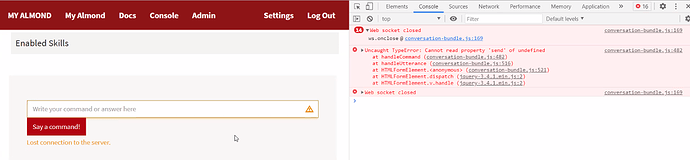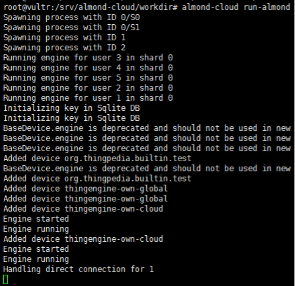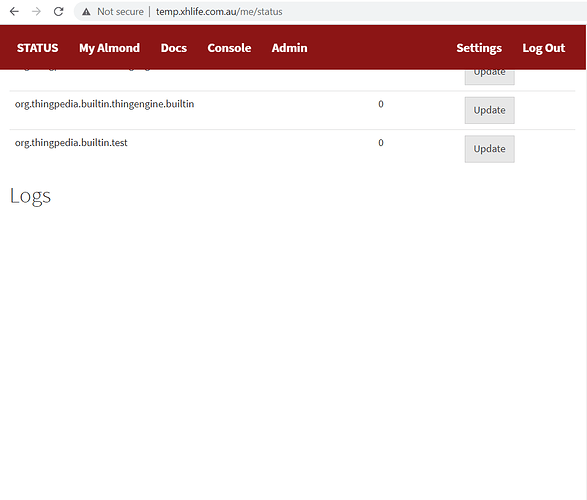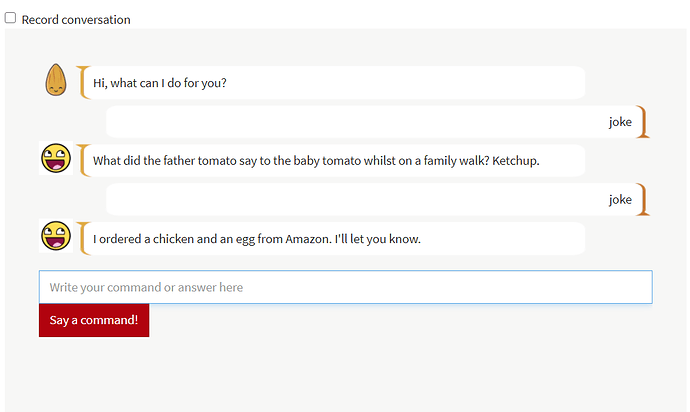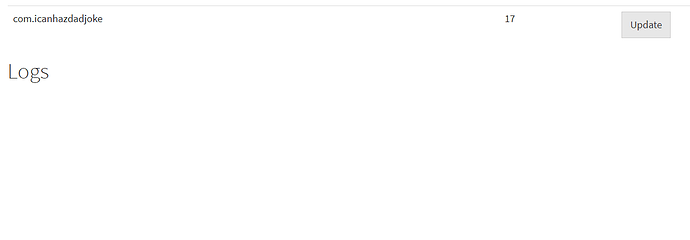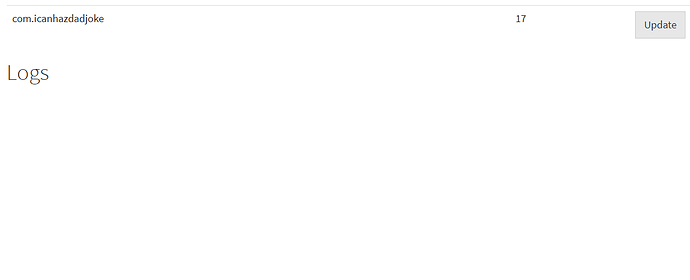The project we are doing is part of a course in ANU and we are required to document it well by including in a Github any code that we use. I think it would work if we copied the config file and almond cloud path’s contents, put them in separate folders, then push that to a Github page.
Or would it be better, if we just link the original almond-cloud repository (since nothing here changes anyway), but push the changed config file to our Github?