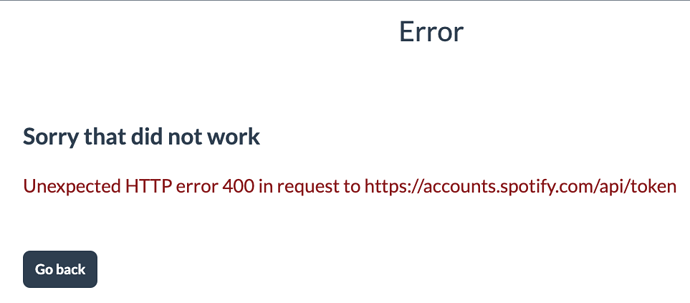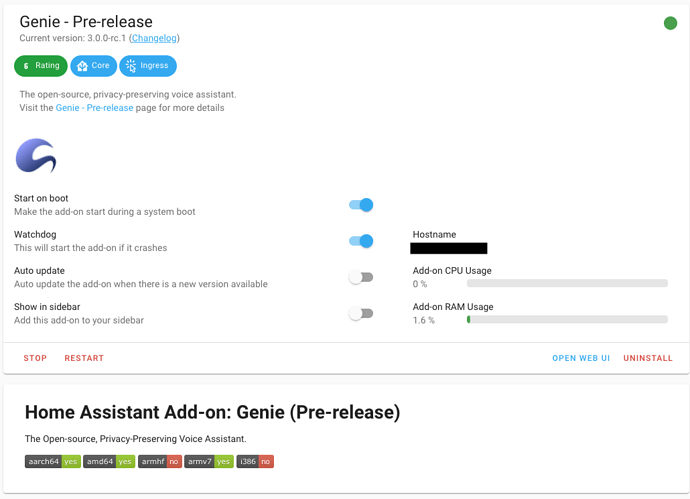I install Genie after a bit of research as to what worked best with Home Assistant and looking for a DIY solution. The most important Skill for me is Spotify. Genie seems to be working great for controlling my Home Assistant Entities. Love the out-of-the-box way it works.
Adding Spotify seemed pretty straight forward but after I’m redirected to Spotify to Authorize Almond/Genie it returns to the Genie portal and gives me a 400 error as show below. I’m also getting a 400 in the dev console for the com.spotify?code=blahblahblah request.
Has anyone got the Spotify Skill working? Has anyone seen this error? Appreciate any and all help!  Thanks!
Thanks!